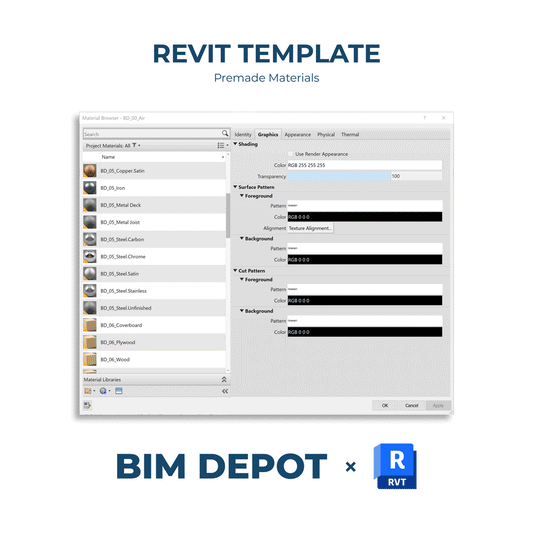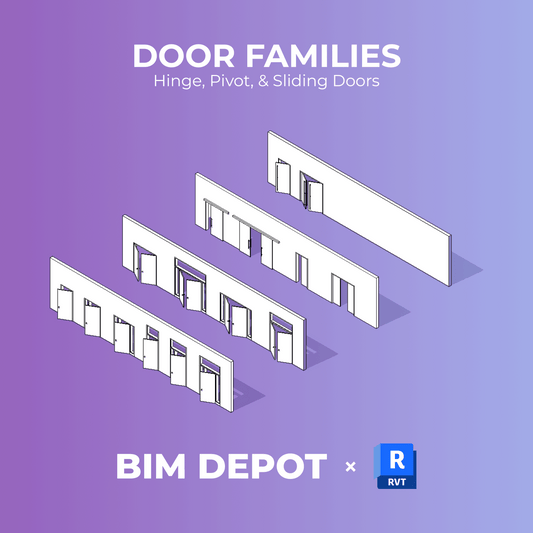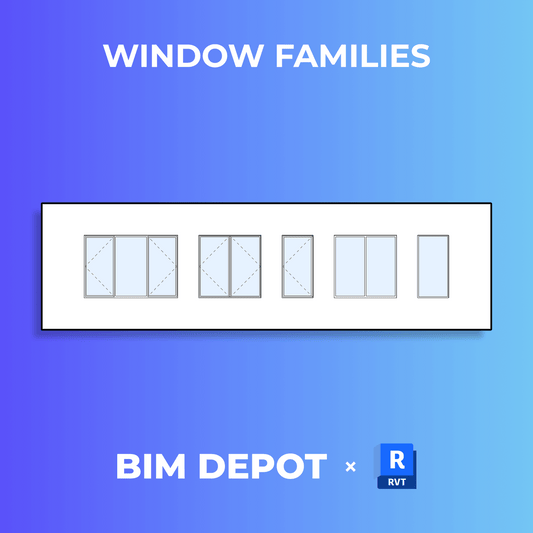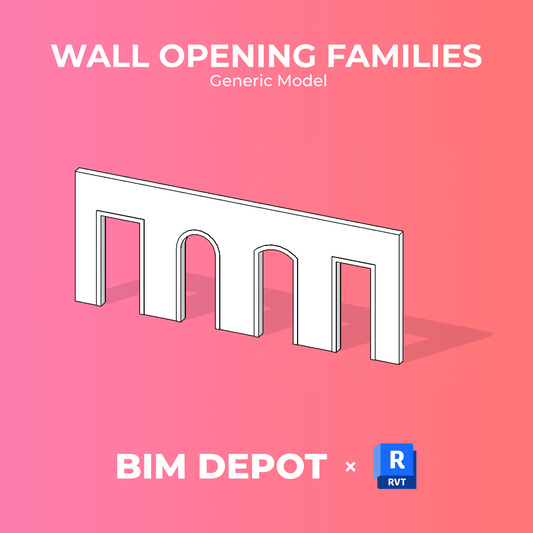In Autodesk Revit, temporary dimensions are helpful for quick adjustments, but sometimes a measurement needs to remain visible in the drawing. In that case, users can easily convert a temporary dimension into a permanent dimension so it always appears in the view and prints on sheets.
To convert a temporary dimension, the user should:
- Select the element in the drawing area.
- Click the dimension icon that appears near the temporary dimension.

Revit will immediately create a permanent dimension, which can then be modified like any other annotation. The user can edit its properties, adjust the dimension style, or change its type to match office or project standards.

Converting temporary dimensions to permanent ones helps maintain accuracy and consistency in documentation, ensuring key measurements remain visible throughout the design and review process.