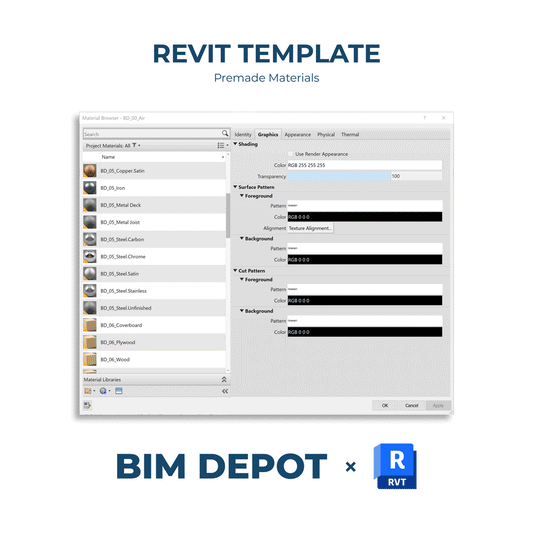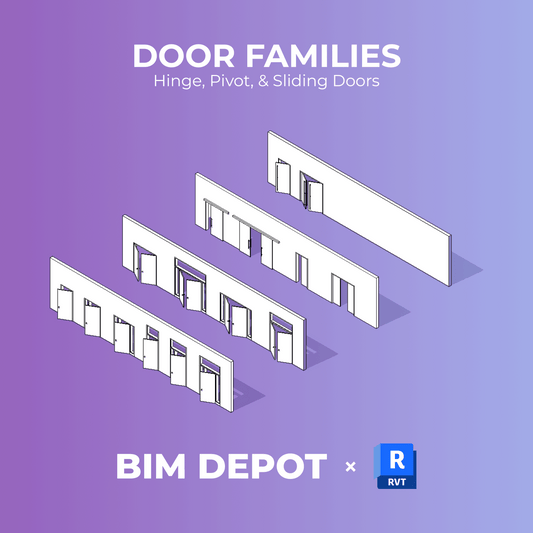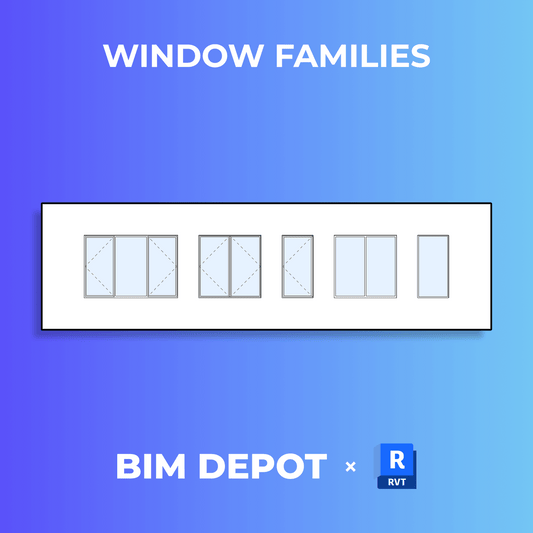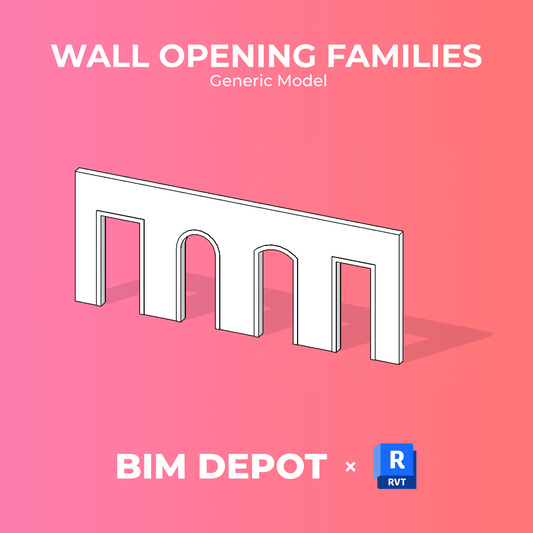With Revit 2026, Autodesk continues its evolution toward smarter documentation workflows. A standout enhancement this year is the expanded functionality of Sheet Collections that now support custom parameters, schedules, and project-wide integration.
At BIM Depot, we see this as a major step forward for architectural teams managing large or complex drawing sets. Sheet Collections are no longer just an organizational tool, they now serve as a powerful driver for sheet data consistency, scheduling, and automation.
What Are Sheet Collections?
Sheet Collections allow you to assign any sheet in your model to a flexible, named group. These collections can be referenced throughout Revit, including in views, schedules, filters, view references, and print/export settings.
You can create a new Sheet Collection in the Project Browser, under Sheets by clicking New Sheet Collection. Every sheet in your model contains a Sheet Collection parameter, which tracks which collection (if any) it belongs to.
Project Browser → Sheets → New Sheet Collection

There are two simple ways to assign or remove sheets from a Sheet Collection:
-
- Drag and drop one or more sheets into or out of a collection in the Project Browser.
- Set the value of the Sheet Collection parameter directly on the sheet (or change it to
<None>to remove it).
You can even preassign placeholder sheets to collections using a Sheet List schedule. When the placeholder is converted, it automatically joins the defined collection.
Sheet Collections Now Support Parameters and Schedules
New in Revit 2026, Sheet Collections are now a valid category for both custom parameters and key/building component schedules.
-
- Parameters added to the Sheet Collection category appear on every Sheet Collection node.
- These values are synchronized across all sheets within that collection.
- On individual sheets, these parameters appear as read-only, ensuring central control and consistency.
- When a sheet is moved to another collection, its values automatically update to reflect the new collection’s parameters.
- When used in title block labels, these parameter values display correctly across all sheets in the collection.
You can also define and manage these parameters via schedules, including Sheet Lists and Key Schedules. Global Parameters can be associated with Sheet Collection parameters, giving you even more flexibility and automation in multi-phase projects.
Collection-Aware Title Blocks, View Filters, and Sheet Numbering
Sheet Collections also integrate into how you view, print, and document.
→ Sheet Numbering Logic
Sheets within different collections can share the same sheet number. For example:
-
- You can have “G001” in the base model,
- “G001” in Submission 1, and again in Submission 2.
This allows for collection-based duplication of numbering, a common requirement for drawing submissions and revisions.
Revit prevents conflicts by issuing an error if a number is already used within the same collection. When creating new sheets directly in a Sheet Collection, Revit automatically suggests a continuation of the existing numbering sequence.
→ View Tab Tooltips and Filtering
-
- The Sheet Collection name now appears as a prefix in the view tab tooltip.
- You can filter views and schedules by Sheet Collection and Referencing Sheet Collection—including sections, callouts, view titles, and elevation markers.
→ Print/Export Enhancements
Each Sheet Collection appears as a toggle in the Export/Print dialog, letting you quickly filter and select sheets for a specific package or issue set.

How Revit Architecture Users Benefit
This update has clear, measurable benefits for architectural workflows:
→ Centralized Sheet Data Management
Parameter values, such as issue set, phase, or volume, can now be managed from the Sheet Collection level. Update once, and every sheet stays in sync.
→ Streamlined Sheet Creation and Organization
With drag-and-drop collection assignment and pre-filled placeholder logic, organizing sheets by discipline, phase, or submission is significantly faster.
→ Smarter Documentation
Use Sheet Collection parameters in title blocks, view filters, and schedules to create drawing sets that are automatically labeled and filtered based on project requirements.
→ Support for Complex Project Structures
On multi-phase or multi-volume projects, Sheet Collections make it possible to track and package drawings in a way that mirrors real-world workflows, without sacrificing clarity or control.
Understanding Parameter Priority
Revit 2026 also refines how parameter values are prioritized across different categories. Here's a summary of the logic:
| Context | Priority |
|---|---|
| Project Info + Sheet Instance | Sheet instance value is prioritized |
| Project Info + Sheet Collection + Sheet Instance | Sheet instance value takes priority; Sheet Collection and Project Info values are ignored |
| Project Info + Sheet Collection (no instance override) | Sheet Collection value is used |
| Sheet Collection only | Value is used and shown; parameter hidden for sheets outside a collection |
| Sheet Collection + Sheet Instance | Sheet instance value is prioritized |
Final Thoughts
With Revit 2026, Sheet Collections have evolved from a basic organizational tool into a robust system for managing sheet metadata, numbering, and documentation at scale.
At BIM Depot, we're already updating our templates, title blocks, and sheet management tools to take full advantage of this functionality. Whether you're managing a few dozen sheets or a few thousand, this update is going to save time, reduce errors, and improve coordination across teams.