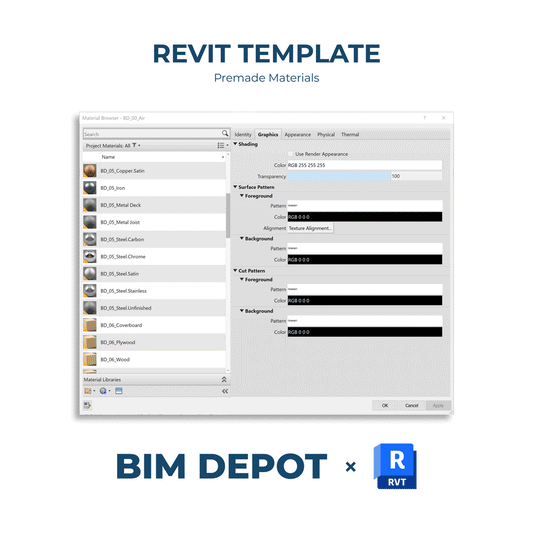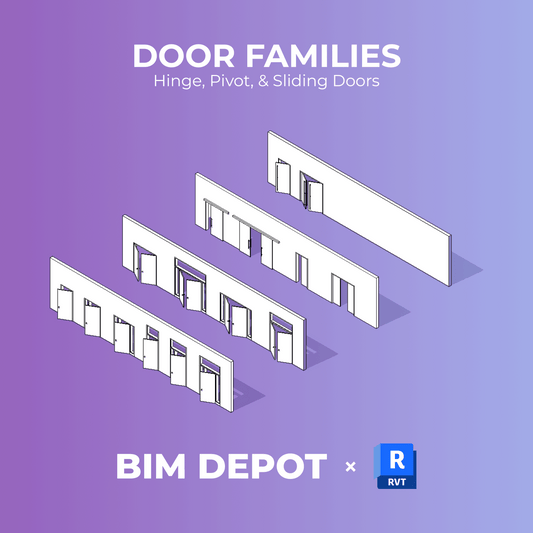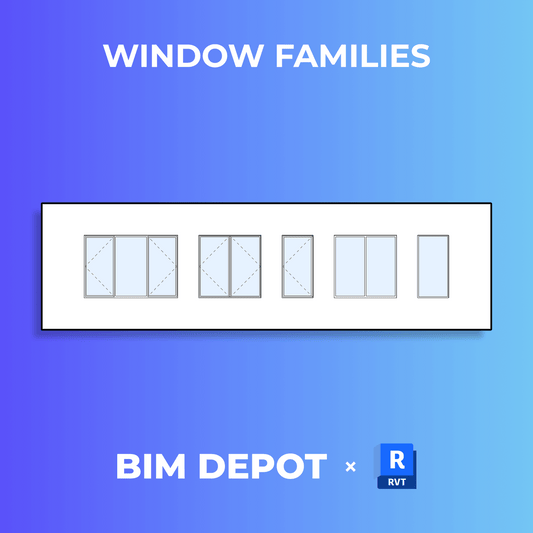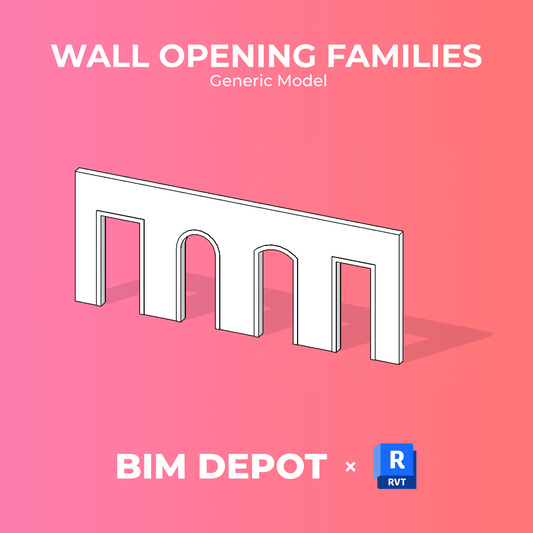Schedule view templates apply to schedules, material take-offs, sheet lists, view lists, note blocks, and assembly views in Revit. Like other views, schedule views are created, modified, and transferred with project standards, but with some key differences.
Parameter Compatibility: When applying a schedule view template, only compatible parameters are assigned to the target schedule. For example, a template for rebar may not work for a structural framing material takeoff. However, Appearance and Phase Filter parameters are available regardless of compatibility.
View Template Properties: The Properties palette and View Templates dialog include parameters like Fields, Filter, Sorting/Grouping, Formatting, Appearance, Phase Filter, and Visibility/Graphics Overrides. When a template is applied, only incompatible parameters remain in the Properties palette, as the template controls the compatible ones. Modify compatible parameters within the schedule view template. This applies to templates assigned to schedule types as well.
Visibility/Graphics Overrides: If the model uses linked models, nested models, or design options, relevant override parameters will appear in the schedule. These will be listed separately in the View Template dialog as V/G Overrides RVT Links and V/G Overrides Design Options.
Applying Multiple Templates: You can apply a new schedule view template to an existing schedule with another template already applied. Only properties not controlled by the current template will be available for the new one. The new template will supplement, not replace, the existing one.
Workflow Tip: To speed up updates when modifying a template used by many schedules, close all views before making changes.